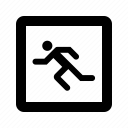What's This Button For?
Today's digital cameras are computers that record images according to the instructions they are given by the user. Most entry level cameras have pre-set modes that will produce the most desirable results for different types of subjects without a whole lot of knowledge about photography. Just point and shoot.
There are also other settings (buttons) on the camera that do other things to improve the image. This is where a little basic knowledge comes in. For now, we are going to look at the more automatic modes that will improve your pictures.
All cameras are a little different as to what and how many modes they offer. Here we will stick to the basics that cover the most common situations.
You will find this dial, or something similar, on the top of your camera. There may be more selections on your particular camera, but these are the basics. To get more information on your particular camera you can refer to your camera’s manual.
Before we go messing with the settings that take a little learning (M, A, S, P) Lets check out the more automatic ones.
AUTO
A favorite of most novice photographers, it selects all the camera settings automatically. The camera will set the metering mode, focus mode, shutter speed aperture, white balance, and ISO (sensor sensitivity). It’s not an ideal option because it is very limiting; professionals would never use this option.
PORTRAIT
This setting provides a wide aperture that creates a blurry background (BOKEH) for portrait shots. Depending what lens you are using the background will be more or less blurry. This effect is known as Depth of Field and can be amplified with the use of larger lenses. We will learn more about Depth of Field (DOF) later.
CLOSE UP (MACRO)
With this one you can shoot subjects closer to the lens because the camera focuses on nearby objects but, each lens has a minimal focus length. If you get too close the camera will not focus. You have to back off a bit until the subject is sharp and clear.
LANDSCAPE
With this one (a mountain symbol on the camera dial) you get a wide (deep) depth of field where everything will be in focus The camera selects the smallest aperture available. Use it for landscape shooting so nothing in your picture will be blurry or out of focus. This setting is meant for pictures like mountains, rivers, scenes that feature nature, or at a time when you have no specific subject and just want to capture the whole scene.
ACTION / SPORTS
I call this one the running man. It could look a little different on your camera’s dial, but the idea is the same. This setting is used when there is a lot of motion in the picture, like a ballgame or moving cars so the thing that is moving won’t be blurry from the motion. The camera will select the fastest shutter speed it can use with the light that is available to prevent this motion blur.